First, from Susan Otcenas:
"Had a conversation about cue sheets with some Canadian and US riders. One small item they seemed to feel differently about from your procedure. General consensus was that they want cue sheets to read left to right. As in Proceed 0.1 miles to mile 159 and turn right at River Rd."
So I thought about it, and modified my copy of cue sheet for the upcoming brevet. Now, for ME, the most important thing on the cue sheet is total distance, because that is what is displayed on my bike computer as well! Given that, I had the leg distance first, but in a slightly smaller font, and the total distance boldface font, same font size as everything else. That way, I could quickly focus on total distance. Looked like this:
 |
| Leg distance given first |
Additionally, from Mark Thomas:
"FYI. I've had pretty good luck with a slight variation of this method. I put additional information (like your 10a stuff) into the cue sheet entries in RwGPS. It ends up in the same place after you do the CSV export / open in Excel, but then you have the information available in the RwGPS file as well."
The way to do this is to select the Add to Cuesheet option over on the right side, then click on the route where you want the control. Then type in any information you want for the cues sheet CSV export.
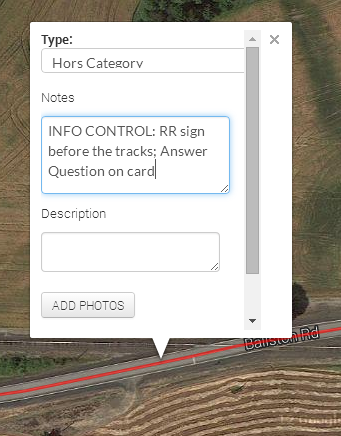 |
| Add to Cuesheet dialog box |
 |
| Your notes added to the cues for the route, plus the mileage; nice! |
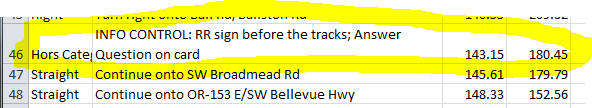 |
| Already in your preliminary cuesheet |
(Updated after more feedback from Mark) As well as adding cues for controls, this also works for useful bits of information such as summits, dangerous railroad tracks, or other. In addition, existing cues can be improved with clearer navigation information, and adding SS and/or T (stop sign, t-intersection) or any other useful navigational aids. And this is all stored in the RWGPS file, so you don't have to re-add it should you need to regenerate the cue sheet, and others have access to the information from the RWGPS link.

5 comments:
I really like the idea of altering the cues within GPS so that they show up as you want them on the cue sheet for a brevet. I have not, however, managed to get this to work. Each time, after I alter the cues, and save them (I save both the individual cues and the whole route), they revert back to the original form whenever I make even the slightest change to the route--when I change a road, or re-route to a control, or anything similar. So nearly as I can tell, then, this only works after your route has reached its absolutely final form, and you are making no additional changes to the route. To my mind, this sort of defeats the purpose of altering the RWGPS cues to begin with.
Maybe it is a new "feature". I noticed that when I edited a route yesterday. If you send them an email, they get on it right quick.
Working now; just tested it.
It'll be great if that was just a temporary problem. I lost a couple of hours' work on it, but it could save me time in the future. Thanks for your help.
RWGPS is set up to redo all of the cue sheets after any change in route. Here is the response I got from them:
Tomas Quinones,
Hi Bill,
You seemed to have run into a feature that some call a blessing, others call it a curse.
You move a route around or snap it to a different road or cause and adjustment to the routing, the software recalculates the turns and automatically updates the cue sheets to reflect these changes.
Having planned out some 200K rides, tours, and group rides, having to redo cue sheets can be a pain. We've started discussing the idea of retaining manually entered cues and points of interest so one does not have to re-type.
All I can recommend at this time is to leave cue sheets as the last thing you do to your route. It's not perfect, but it works.
Sorry you had to redo the cues, I understand what a pain it can be to lose work.
I hope this helps.
-Tomas"
________________________________________
Post a Comment